[ux_slider nav_style=”simple” nav_color=”dark”]
[ux_banner height=”62%” slide_effect=”zoom-out-fast” bg=”30″ bg_color=”rgb(27, 15, 15)” bg_pos=”42% 29%”]
[ux_hotspot type=”product” prod_id=”416″ icon=”search” size=”large” position_x=”15″ position_y=”25″ position_y__sm=”35″]
[ux_hotspot text=”Add a custom text here” link=”#customlink” size=”large” animate=”flipInY” position_x=”10″ position_y=”85″]
[text_box text_color=”dark” width=”36″ width__sm=”32″ scale__sm=”58″ position_x=”90″]
Banner with hotspots
Add Hotspots anywhere by using the drag and drop Page Builder.
[/text_box]
[/ux_banner]
[ux_banner height=”62%” slide_effect=”zoom-out-fast” bg=”30″ bg_color=”rgba(0, 0, 0, 0.25)” bg_overlay=”rgba(0, 0, 0, 0.03)” bg_pos=”42% 29%”]
[ux_hotspot type=”product” prod_id=”416″ size=”large” position_x=”80″ position_y=”30″ position_y__sm=”35″]
[ux_hotspot text=”Add a custom text here” link=”#customlink” size=”large” animate=”flipInY” position_y=”35″]
[text_box text_color=”dark” width=”36″ width__sm=”32″ scale__sm=”58″ position_x=”10″]
Create Lookbooks
Create beautiful lookbooks by combining the banner, hotspot and slider element.
[/text_box]
[/ux_banner]
[/ux_slider]